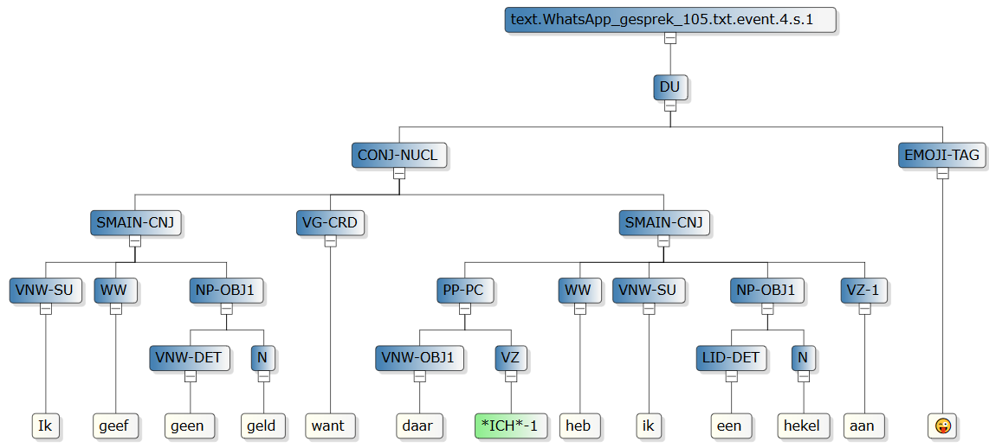CESAR Log in Sign up Learn more »
The Cesar web application provides a low-level way to do syntactic research in annotated text corpora.
Latest news
Simple searching can be extended to including a lemma.
It's now super easy to save a simple search under a new name (Dec 6, 2018).
Relation wizard: simply add related constituents. Their syntactic categories and contents are immediately available in the output features (Feb 1, 2019).
The new view allows grouping searches:
- Define a group through Search/SearchGroups
- Specify the group a project belongs to in the Project's About section
A new feature of Cesar is the downloading and uploading of functions. This concerns functions that are specified for any of the following three types:
- Data dependant variable (cvar)
- Condition
- Output feature
The following two operations are supported:
- Download: navigate to the data-dependant variable, the condition or the feature. Then select either the view or the view as table button. The top of the function's tabular view contains a download button. Use it to download the function as a
.jsonfile onto your computer (store it with the other data for your research). - Upload: Create a new data-dependant variable, condition or feature. Provide it with a name and description. Then as type (condition type, feature type) specify Upload JSON. An input section opens up with a Browse... button. Click it, select the
.jsonfile that you would like to upload, and that's it.
Note: this feature is a recent implementation, and although it has been tested in several different ways, make sure you have a downloaded .json copy of your research project before making use of it.
It is now possible to create projects that start out with a constituent defined by its grammatical category (i.e. its POS tag)
Getting started
The CESAR application has been designed by the Technical Service Group of the Humanities Lab at the Radboud University Nijmegen. Any researcher is invited to register (via sign up) and maintain his or her own research projects. Projects of one researcher are by default not visible to other researchers, but it is possible to specify a different accessibility level.